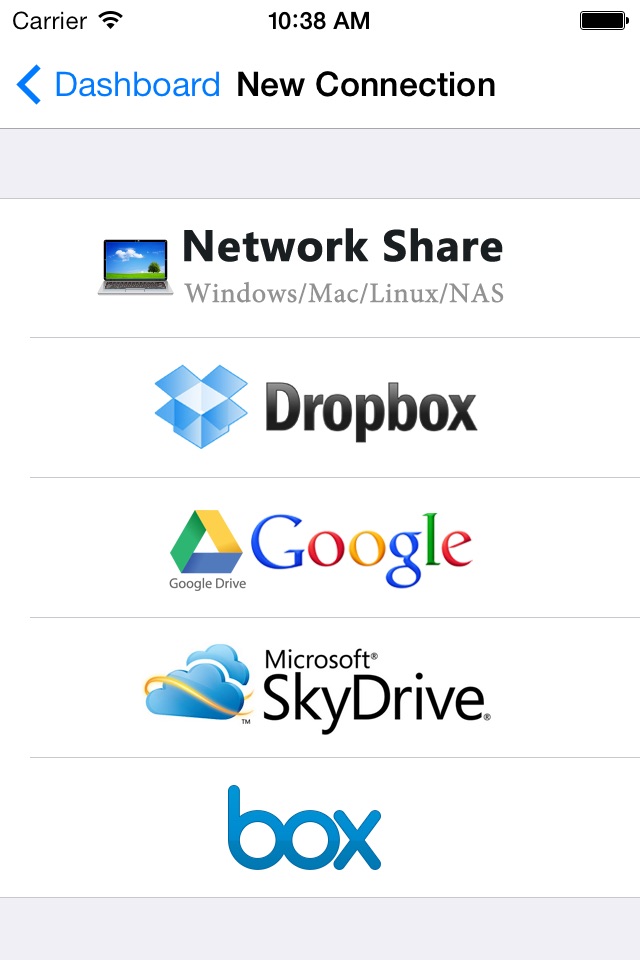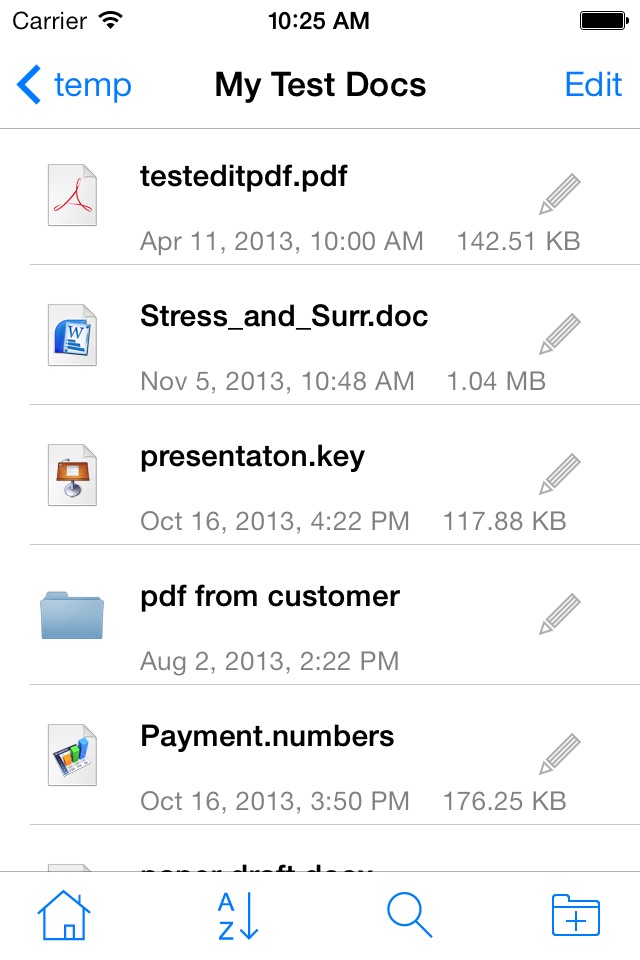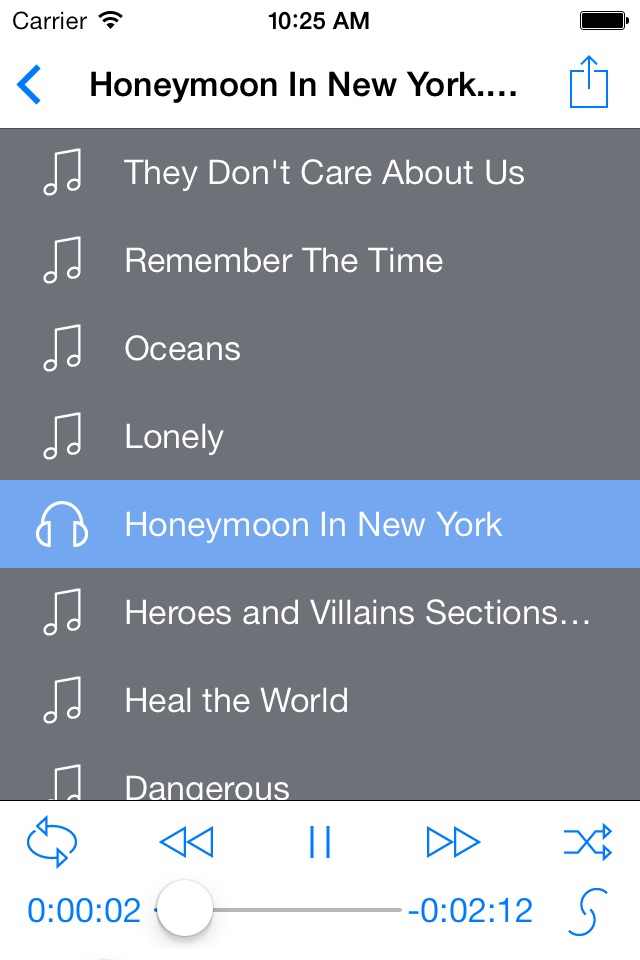Remote File Manager app for iPhone and iPad
4.6 (
4016 ratings )
Business
Utilities
Developer:
Jane Zhang
4.99 USD
Current version:
4.1.1, last update: 1 year ago
First release : 20 Mar 2013
App size: 47.81 Mb
Remote File Manager allows you to directly access your files on remote computers (Mac, Windows, Linux), NAS and cloud storages (Dropbox, One Drive etc).
Whats the major difference between Remote File Manager and other file apps?
* Streams remote files(docs, photos, movies and music) to your iDevice without doing file transfer.
* Manage your remote files right on your iPhone/iPad.
* Use CIFS/SMB protocol to access network shares. It doesnt require any additional software running on the server side.
Access Network Shares
Supported OS and devices: Windows, Mac OS X, Linux, Time Capsule, AirPort Extreme and NAS.
Access network shares by CIFS/SMB protocol.
Manage (copy/move/rename/delete) your remote files from iPhone/iPad.
Stream movies and music from network shares to iPhone/iPad.
Transfer files between network shares and iPhone/iPad.
Search remote files by filename.
Support network discovery and make connection setup easily.
Access Cloud Storages
Supported Cloud Storages: Dropbox, OneDrive and Box.
Access and manage your files on Cloud Storage.
Stream movies and musics to iPhone/iPad
Transfer files between Cloud Storage and iPhone/iPad.
Supported File Types
Photos:
Support JPG, PNG, TIFF
Play Slideshow
Transfer photos between iOS Photo Library and network shares/cloud storages.
Share photos on Twitter, Facebook, Email etc.
Videos:
Support majority video formats: MOV,MP4,M4V,MPV,AVI,XVID,MKV,RMVB,WMV,FLV etc.
Play Up to HD quality (1920 x 1080 pixels) for Quick Time media files (MP4, MOV, M4V, MPV)
Play up to DV quality (720 x 576 pixels) for other media files (AVI,XVID,MKV,RMVB,WMV,FLV etc.)
Music:
Support MP3, AAC, AIFF, WAV
Background, shuffle, Repeat play
PDF:
Fast open large pdf file.
Support Outline, Bookmark, page thumbnails, annotation link etc.
Documents:
MS Office: Word, Excel, Powerpoint
iWork: Pages, Numbers, Keynote
And more doc formats: plain text, RTF(Rich Text Format), HTML and Web Archives
Pros and cons of Remote File Manager app for iPhone and iPad
Remote File Manager app good for
Intuitive, and with 2 clicked I was into external drive windows.Were worked most usual format video. Thanks you!
Workshop Perfect to Access Files on my Mac from another room, e.g. My Photos.
Plays video and music, connects to my PC from my iPhone and iPad seamlessly.
Works as advertised. Can stream music,videos,access all my files. Works with both windows and Samba shares effortlessly. I highly recommend this app
Ive been looking for a file server that is quick, easy, and does not require constant set-up every time I add files to the server. This one does that perfectly. After several months Ive had no issues at all, and Ive been able to delete the other dozen apps that pretended to do what this one actually does. Nice work!
Works perfectly with Time Capsule and all other NAS. This is the ONLY app I have found to work with Time Capsule…. I could not be happier with this app as both a way to connect to my Time Capsule, but also as a file manager and media player. I have been using this app for years now and absolutely love it. Highly recommended, especially if you want to transfer files to and from your iPad or iPhone to your Time Capsule WIRELESSLY to archive videos and photos to free up space on mobile devices. The Dev is also timely responsive...thanks Jane!
Some bad moments
The builtin player doesnt handle subtitles, and the app doesnt give me a way to open videos in an app that will.
I have the 128 GB iPhone with plenty of free space. Whenever I try to download a movie from my file server to watch on the go, the download fails. My file server has no issues on any other client. I was hoping to queue up a bunch of movies for a trip but this app is either unresponsive or displays an error each time. Force quitting the app and restarting my phone didnt change my outcome either. I would look elsewhere if you need this feature.
This app used to work great now its just garbage. I purchased the pro version does not let me see my movies in my capsule. I wrote to creators of app got nothing out of doing that.
Although you can file share and play movies from a Time Capsule as advertised, the transcoding engine needs improvement. Avi/mp4s will stream seamlessly, however once you pay for the full version to stream Mkv, you see the shortcomings. Chop, stops, and enough lag for the audio to be almost 2sec behind the video. I stream to a iPad 3 from a 4th gen 2tb time capsule over wifi n. There should not be a problem. A valuable $5.00 lesson.
I liked the free version and decided to patronize the author and get the paid version. Big mistake! They do not talk with each other. Files that you copy with one will not be visible to he other. If you start with the free app do not waste your money and time upgrading.
I was shocked. Apple tv does not support the application.No subtitle support
Usually Remote File Manager iOS app used & searched for
remote file,
remote files,
remote file manager,
time capsule,
jane zhang,
and other. So, download free Remote File Manager .ipa to run this nice iOS application on iPhone and iPad.